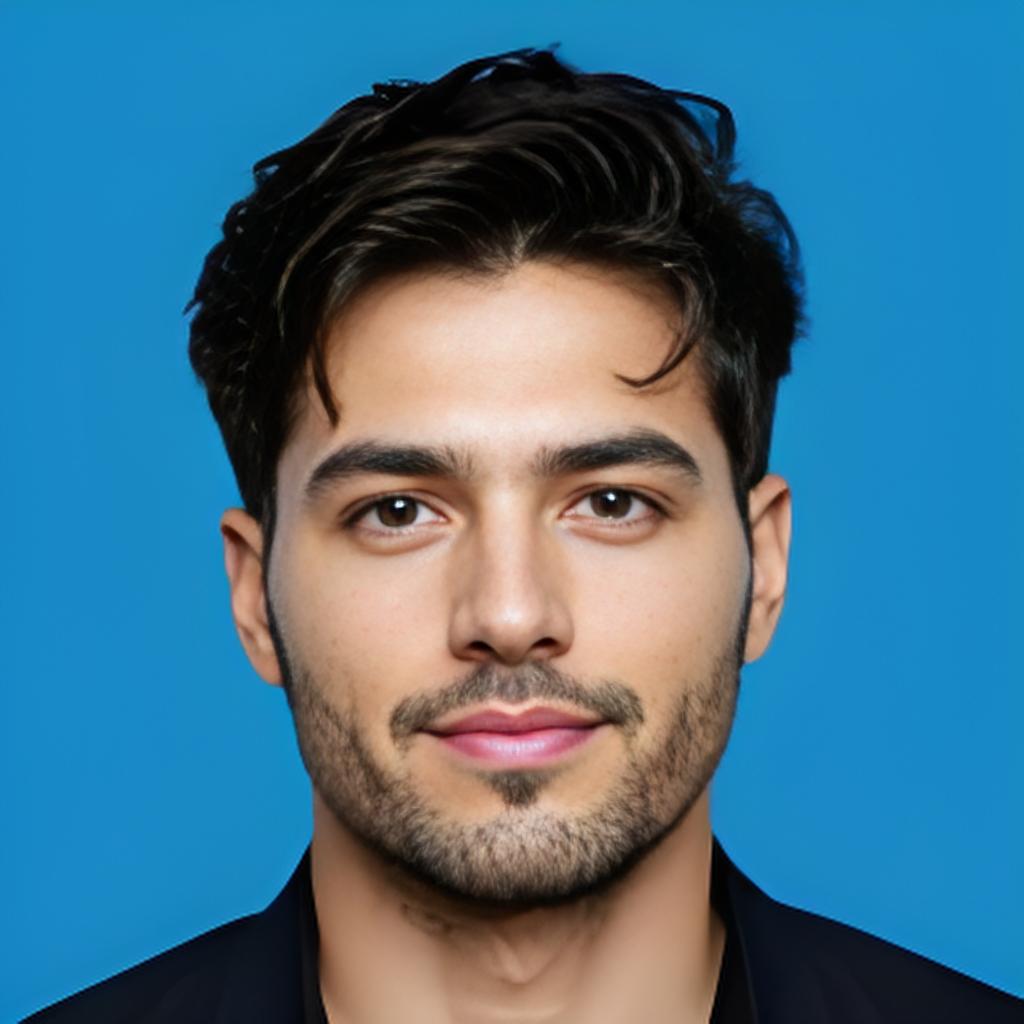Soldering can seem intimidating at first, but it’s actually a simple and essential skill for electronics, DIY repairs, and hobby projects. Here’s a beginner-friendly guide to help you get started:

🔧 What is Soldering?
Soldering is the process of joining two metal components using a melted filler metal called solder. The solder cools and hardens to create a strong electrical and mechanical connection.
🧰 Tools You’ll Need
| Tool | Purpose |
|---|---|
| Soldering iron | Heats up to melt solder |
| Solder | Filler material (typically a tin/lead or lead-free alloy) |
| Soldering iron stand | Holds the hot iron safely |
| Damp sponge or brass tip cleaner | Cleans the iron tip |
| Helping hands or vise | Holds components steady |
| Wire cutters | Trims excess leads |
| Flux (optional) | Improves solder flow and bonding |
| Safety glasses | Protects your eyes |
🔥 Basic Soldering Steps
-
Prep the Iron
-
Plug in the soldering iron and let it heat up (about 300–350°C / 570–660°F).
-
Clean the tip using a damp sponge or brass wool.
-
-
Tin the Tip
-
Apply a small amount of solder to the tip once it’s hot. This helps with heat transfer.
-
-
Place the Components
-
Insert component leads through the PCB holes or align the wires you want to solder.
-
-
Heat the Joint
-
Touch the tip to both the component lead and the pad (or wire). Heat them for 1–2 seconds.
-
-
Apply Solder
-
Feed solder into the joint, not the tip of the iron. Let it flow around the lead and pad.
-
-
Remove the Heat
-
Remove the solder, then the iron. Let the joint cool without moving the components.
-
-
Inspect Your Joint
-
A good joint should look shiny and volcano-shaped. Dull, cracked, or blobby joints are cold joints and may need to be reworked.
-
⚠️ Soldering Safety Tips
-
Work in a ventilated area – solder fumes can be harmful.
-
Avoid touching the iron tip – it can exceed 300°C!
-
Wash your hands after soldering, especially when using lead-based solder.